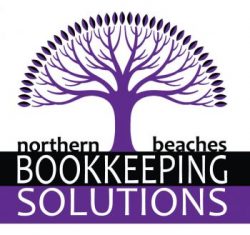Single Touch Payroll (STP) is a mandatory payroll reporting system introduced by the Australian Taxation Office (ATO) to streamline payroll processes and ensure compliance with tax and superannuation obligations. Here’s what small businesses need to know about STP, how it works, and how to stay compliant.
What Is Single Touch Payroll (STP)?
STP is a payroll reporting method that requires employers to report employee payments, including wages, PAYG withholding, and superannuation, to the ATO each time they process payroll. The information is submitted electronically, ensuring accurate and up-to-date reporting for every pay cycle.
How Does STP Work?
STP reporting is integrated into payroll software, making it easier for businesses to comply with ATO requirements. Each time you run payroll, the following information is automatically reported to the ATO:
- Employee salaries and wages
- PAYG withholding amounts
- Superannuation contributions
The ATO uses this data to keep track of employee income, tax liabilities, and super contributions in real time, reducing the need for separate year-end reports like the Payment Summary Annual Report (PSAR).
STP Phase 2 – What’s New?
STP Phase 2 introduces additional reporting requirements to provide more detailed information about employee income and tax obligations. Key changes include:
- Reporting income by income type (e.g., salary, allowances, bonuses)
- Identifying tax treatment codes for each employee
- Disaggregating gross payments to provide more transparency
- Reporting child support deductions and garnishees
Businesses must ensure their payroll software is updated to meet STP Phase 2 requirements and avoid potential ATO penalties for non-compliance.
Benefits of Single Touch Payroll (STP)
Implementing STP offers several benefits for small businesses, including:
- Compliance: Ensure accurate and timely reporting to the ATO, reducing the risk of fines and penalties.
- Efficiency: Streamline payroll processes and eliminate the need for year-end PAYG summaries.
- Transparency: Provide employees with real-time access to income and tax data through MyGov.
- Record-Keeping: Maintain accurate and up-to-date payroll records for audit purposes.
How to Set Up STP for Your Business
To comply with STP requirements, small businesses need to:
- 1. Choose STP-Enabled Payroll Software: Ensure your payroll software is STP-compliant. Popular options include Xero, MYOB, and QuickBooks.
- 2. Register for STP Reporting: Register your business with the ATO to commence STP reporting.
- 3. Set Up Employee Records: Collect accurate employee information, including TFNs, pay rates, and superannuation details.
- 4. Configure Payroll Software: Set up payroll categories, pay schedules, and tax codes in the software.
- 5. Conduct a Test Run: Run a test payroll to ensure data is reported correctly to the ATO.
Common STP Reporting Mistakes to Avoid
- Incorrect employee details, such as TFNs or pay rates
- Failing to report superannuation contributions
- Not reporting all pay cycles, including bonuses and overtime
- Late or missed STP reports, resulting in ATO penalties
What Happens If You Miss an STP Report?
Missing an STP report can result in fines and penalties from the ATO. If you miss a report, notify the ATO immediately to avoid further consequences. Regularly reviewing payroll records and ensuring data accuracy can help prevent missed reports.
Need Help with STP Reporting?
Setting up and maintaining STP can be complex, especially with the new Phase 2 requirements. At Northern Beaches Bookkeeping Solutions, we provide expert support to ensure your payroll is compliant and accurately reported to the ATO. Contact us today to learn more.