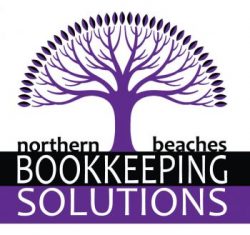Top Tips for Hiring the Right Bookkeeper for Your Small Business
Choosing the right bookkeeper for your small business can make a significant impact on your financial health. A skilled bookkeeper not only keeps your records organised but also provides valuable insights that can drive your business forward. Here are the top tips to help you hire the right bookkeeper for your small business.
1. Understand Your Business Needs
Before you start looking for a bookkeeper, define exactly what your business needs. Are you looking for someone to handle basic data entry and payroll, or do you need a bookkeeper with experience in financial reporting and tax preparation? Identifying your specific requirements will help you find a bookkeeper with the right expertise.
2. Look for Relevant Experience
A good bookkeeper should have experience in your industry. If you run a retail business, look for a bookkeeper who understands inventory management. If you’re a contractor, find someone who can manage project-based accounting. Industry-specific knowledge ensures your bookkeeper understands the nuances of your financial data.
3. Check Qualifications and Certifications
Not all bookkeepers are created equal. Check for qualifications such as a Certificate IV in Accounting and Bookkeeping or BAS Agent Registration. Membership with professional organisations like the Institute of Certified Bookkeepers (ICB) or CPA Australia also indicates a commitment to maintaining professional standards.
4. Assess Software Proficiency
Modern bookkeeping relies heavily on accounting software. Look for bookkeepers who are proficient in systems like Xero, MYOB, QuickBooks, or Sage. If you’re already using specific software, ensure the bookkeeper is experienced in that platform to avoid a lengthy learning curve.
5. Evaluate Communication Skills
Your bookkeeper will be handling sensitive financial data, so clear communication is crucial. A good bookkeeper should be able to explain financial reports in simple terms and keep you informed of any issues or discrepancies. During the hiring process, assess how well they articulate financial concepts and respond to queries.
6. Request References and Testimonials
Ask for references from previous clients or employers. Positive feedback from other small business owners can give you confidence in the bookkeeper’s reliability, accuracy, and professionalism. Look for testimonials that highlight attention to detail, accuracy, and timely delivery of financial reports.
7. Determine Availability and Flexibility
Is the bookkeeper available during your busiest times of the year, such as the end of the financial year or quarterly BAS lodgements? Clarify their working hours and response times to ensure they can accommodate your business needs, especially during critical financial periods.
8. Consider Long-Term Compatibility
Think about your long-term business goals. If you plan to expand, hire more staff, or introduce new services, choose a bookkeeper who can scale their services to meet your evolving needs. A bookkeeper who understands your long-term vision can provide better financial guidance as your business grows.
9. Clarify Pricing and Services
Before hiring, ask about the bookkeeper’s pricing structure. Do they charge hourly rates, a flat monthly fee, or a project-based fee? Ensure that the pricing structure aligns with the services they provide and your budget. Clarify what is included in the service package — such as payroll, financial reporting, and BAS lodgement — to avoid unexpected costs.
10. Test Their Problem-Solving Skills
A good bookkeeper is not just a number-cruncher but a problem solver. Ask hypothetical questions to assess how they would handle common bookkeeping issues, such as discrepancies in bank reconciliations or overdue payments. Their responses can provide insight into their attention to detail and critical thinking skills.
Conclusion
Hiring the right bookkeeper for your small business is more than just finding someone to record transactions. It’s about choosing a financial partner who understands your industry, communicates effectively, and can provide valuable insights to help your business grow. By considering experience, qualifications, communication skills, and pricing, you can find a bookkeeper who will keep your finances on track and support your business’s long-term success.