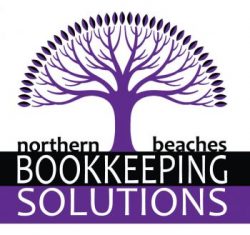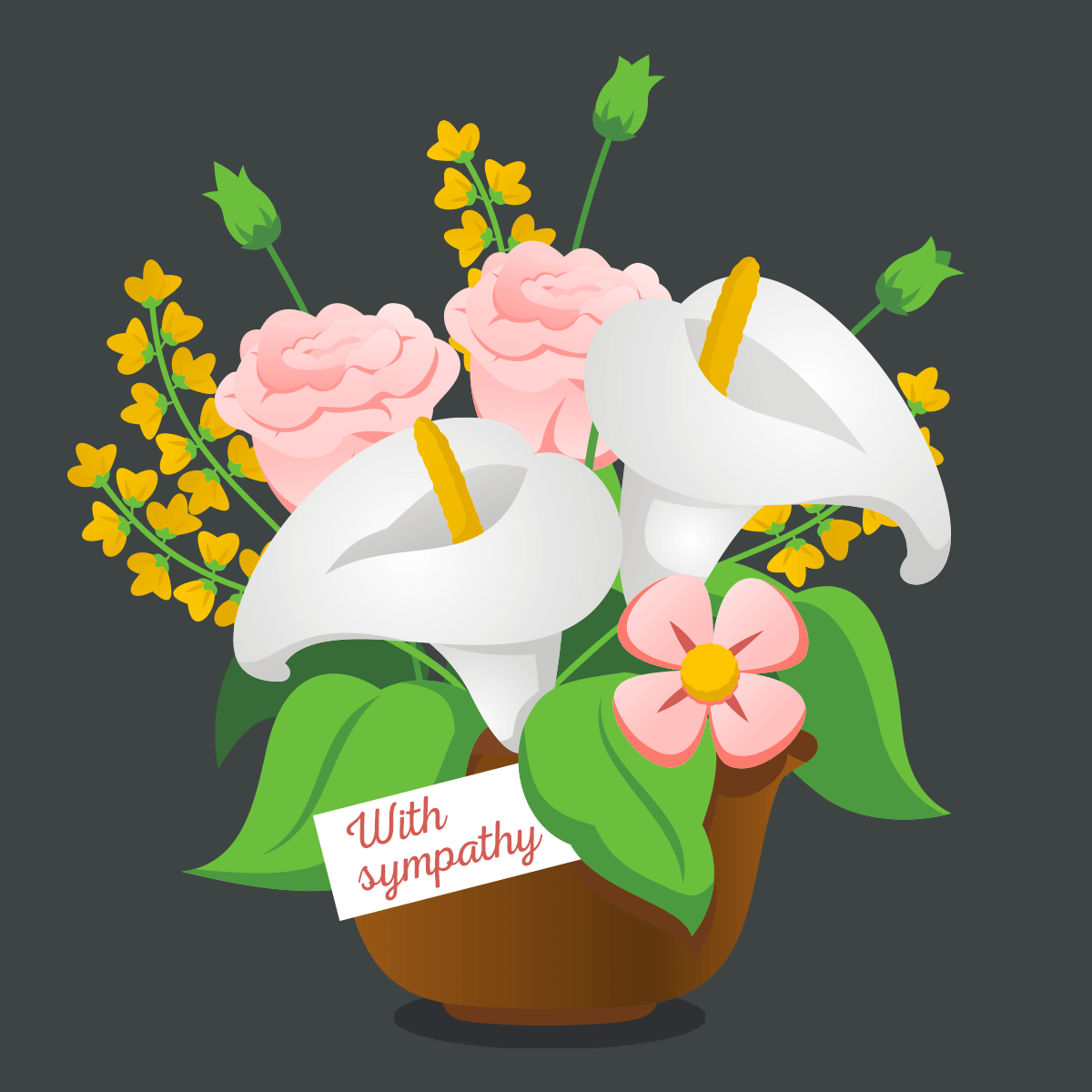Compassionate Leave – A Guide for Small Business Owners
Compassionate leave provides employees with paid or unpaid time off work to deal with the death, serious illness, or injury of a close family member. Understanding compassionate leave entitlements is essential for small business owners to ensure compliance with Fair Work guidelines and provide appropriate support to affected employees.
What Is Compassionate Leave?
Compassionate leave, also known as bereavement leave, allows employees to take time off to deal with the death, serious illness, or injury of a close family member or household member. The leave can be taken as:
- Two days of paid leave for full-time and part-time employees
- Two days of unpaid leave for casual employees
The leave can be taken as a single continuous period or as two separate days, depending on the employee’s needs and the employer’s agreement.
Who Is Eligible for Compassionate Leave?
All employees in Australia, including full-time, part-time, and casual workers, are entitled to compassionate leave. Eligibility includes situations such as:
- The death of a family member or household member
- The diagnosis of a life-threatening illness or injury to a close family member
- Serious injury or medical emergency affecting a family member
Who Is Considered a Family Member?
The Fair Work Act defines “family member” as:
- Spouse or de facto partner
- Child, stepchild, or grandchild
- Parent, step-parent, or grandparent
- Sibling, step-sibling, or in-laws
- Household member
How Is Compassionate Leave Paid?
For full-time and part-time employees, compassionate leave is paid at the employee’s base pay rate for their ordinary hours of work. Casual employees are entitled to unpaid compassionate leave but may not receive payment unless stated in an employment contract or award.
Employer Obligations for Compassionate Leave
Employers are required to:
- Grant compassionate leave to eligible employees upon request
- Allow employees to take the leave as a single block or in separate days
- Pay full-time and part-time employees their base rate for the duration of the leave
- Maintain accurate records of leave taken and payments made
Can Employers Request Evidence of Compassionate Leave?
Yes, employers can request reasonable evidence to support a compassionate leave request. This may include:
- A death certificate
- A medical certificate indicating a serious illness or injury
- A statutory declaration confirming the nature of the event
What Happens If an Employee Requires Additional Time Off?
If an employee requires more than two days of leave, they may request additional unpaid leave or use other leave entitlements such as annual leave or personal leave, subject to employer approval.
Managing Compassionate Leave as a Small Business
Providing compassionate leave is not only a legal requirement but also an opportunity to support employees during difficult times. To effectively manage compassionate leave:
- Implement a Compassionate Leave Policy: Clearly outline the process for requesting compassionate leave and the documentation required.
- Communicate with Employees: Encourage open communication and provide support during periods of compassionate leave.
- Keep Accurate Records: Track leave taken, payments made, and any supporting documentation provided.
Need Help Managing Leave Records?
Managing employee leave records and ensuring compliance with Fair Work guidelines can be challenging. At Northern Beaches Bookkeeping Solutions, we provide comprehensive payroll and leave management services to keep your records accurate and compliant. Contact us today to learn more about our bookkeeping solutions for small businesses.