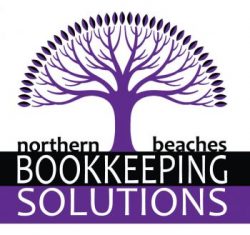Get Set Up on Xero Now – Streamline Your Bookkeeping with Cloud Accounting
Are you ready to simplify your bookkeeping and take control of your business finances? Xero is a powerful cloud-based accounting software that helps small businesses manage cash flow, track expenses, and stay on top of ATO compliance. Here’s how to get set up on Xero and start streamlining your bookkeeping today.
Why Choose Xero for Your Business?
Xero is a user-friendly accounting platform designed to help small businesses manage financial data, automate processes, and generate real-time reports. Key benefits of using Xero include:
- Cloud Access: Access your financial data anytime, anywhere on any device.
- Automated Bank Feeds: Connect your bank accounts for automatic transaction updates.
- Invoice Management: Create, send, and track invoices to improve cash flow.
- Payroll Integration: Manage payroll, superannuation, and leave entitlements in one system.
- Real-Time Reporting: Generate profit and loss statements, balance sheets, and cash flow reports instantly.
How to Get Set Up on Xero
Follow these steps to set up Xero for your business:
- 1. Sign Up for a Xero Account: Visit the Xero website and choose a plan that suits your business needs. Complete the registration process and verify your email address.
- 2. Enter Business Details: Add your business name, ABN, address, and industry information to set up your Xero profile.
- 3. Connect Bank Accounts: Link your business bank accounts to Xero for automatic bank feeds and transaction updates.
- 4. Set Up Chart of Accounts: Customise your chart of accounts to categorise income, expenses, assets, and liabilities accurately.
- 5. Import Financial Data: Import existing financial data, such as customer contacts, supplier invoices, and previous bank transactions.
- 6. Set Up Payroll: Configure payroll settings, including employee details, pay rates, and superannuation information.
Customising Xero for Your Business
Xero offers various features and settings that can be customised to suit your business operations:
- Invoicing: Add your business logo, payment terms, and contact information to invoices.
- Payroll: Set up payroll schedules, leave entitlements, and employee superannuation details.
- Expense Tracking: Create expense categories and track business expenses for tax reporting.
- Reporting: Customise financial reports to monitor cash flow, profit and loss, and outstanding invoices.
How Xero Helps You Stay Compliant
Xero includes built-in tools to help small businesses stay compliant with ATO regulations:
- BAS Lodgement: Generate and lodge Business Activity Statements (BAS) directly from Xero.
- STP Reporting: Report payroll data to the ATO using Single Touch Payroll (STP).
- GST Tracking: Calculate GST on sales and expenses automatically and prepare for tax time.
Tips for Managing Your Xero Account
To make the most of Xero, consider these best practices:
- Reconcile Transactions Regularly: Match bank transactions with Xero records to maintain data accuracy.
- Set Up Bank Rules: Create rules to categorise recurring transactions automatically.
- Schedule Financial Reports: Generate monthly reports to monitor cash flow and business performance.
- Automate Invoice Reminders: Set up email reminders for unpaid invoices to improve cash flow.
Need Help Setting Up Xero?
Getting started with Xero can be overwhelming, but Northern Beaches Bookkeeping Solutions is here to help. Our experienced bookkeepers can assist with account setup, data migration, and ongoing Xero support. Contact us today to get your business up and running on Xero and streamline your bookkeeping processes.