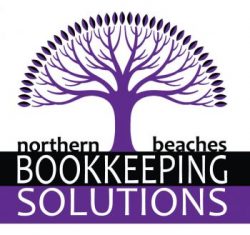Contractor vs Employee – Key Differences and How to Choose for Your Business
When hiring for your business, one of the critical decisions is determining whether to classify a worker as a contractor or an employee. The distinction impacts payroll, taxation, and legal obligations, so it’s vital to understand the differences and choose the right option for your business needs.
What is a Contractor?
A contractor is a self-employed individual or business entity hired to perform specific tasks or projects under a contract. Contractors typically provide their own tools, set their own hours, and invoice the hiring company for services rendered. They are responsible for managing their own taxes and insurance.
What is an Employee?
An employee works directly under the control and direction of the employer. They receive regular wages, have set working hours, and are entitled to employee benefits like leave and superannuation. The employer is responsible for withholding taxes and paying superannuation contributions.
Key Differences Between Contractors and Employees
The primary differences between contractors and employees include:
- Control: Employers control how, when, and where employees work. Contractors operate independently and decide how to complete their tasks.
- Payment: Employees receive regular wages, while contractors invoice for completed work.
- Tax Obligations: Employers withhold taxes for employees, but contractors manage their own tax obligations.
- Superannuation: Employers must pay superannuation for employees. Contractors may need to arrange their own super contributions.
- Tools and Equipment: Contractors supply their own tools and equipment, while employees use company-provided resources.
Pros and Cons of Hiring a Contractor
- Pros: Flexibility, no obligation to pay leave, access to specialised skills.
- Cons: Potentially higher hourly rates, less control over work methods, and risk of misclassification penalties.
Pros and Cons of Hiring an Employee
- Pros: Greater control over work processes, long-term loyalty, compliance with workplace laws.
- Cons: Ongoing obligations for wages, leave, and superannuation, less flexibility in terminating employment.
Legal Implications of Misclassification
Incorrectly classifying a worker as a contractor instead of an employee can lead to serious legal and financial consequences. Employers may be liable for unpaid superannuation, payroll tax, and workers’ compensation. The Australian Tax Office (ATO) closely monitors worker classifications to prevent sham contracting arrangements.
How to Determine the Right Option for Your Business
When deciding between hiring a contractor or an employee, consider the nature of the work, duration of the engagement, and the level of control over the work process. If you’re uncertain, consult a qualified bookkeeper or accountant to ensure compliance with tax and legal requirements.
Need Help With Worker Classification?
At Northern Beaches Bookkeeping Solutions, we assist businesses in navigating the complexities of worker classification. Whether you need help managing contractor invoices or ensuring employee payroll compliance, our team is here to provide expert guidance and support. Contact us today to learn more.