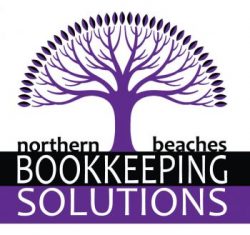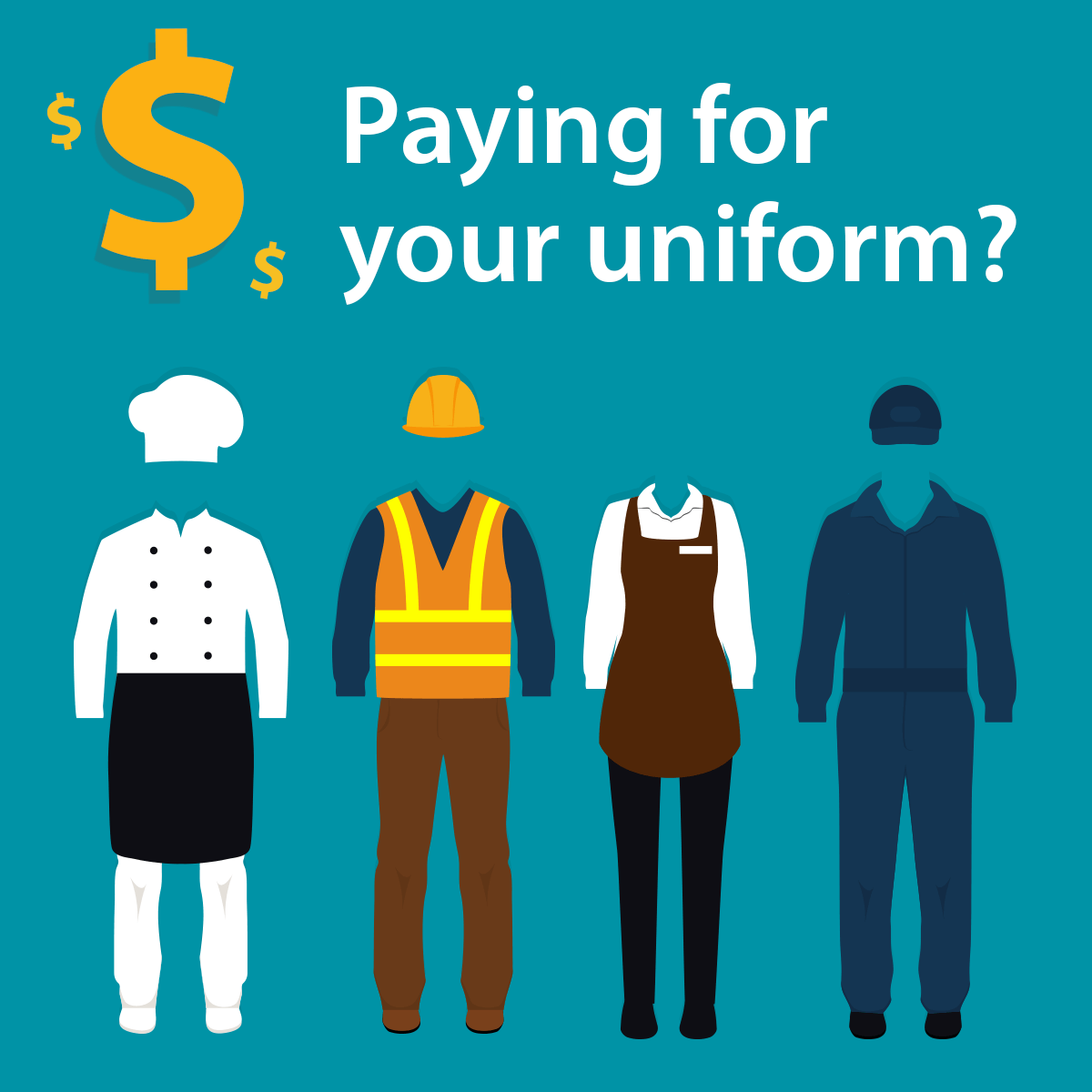Using MyGov to Access the Business Portal – A Step-by-Step Guide for Small Businesses
Managing tax obligations and business records is easier with the Australian Taxation Office (ATO) Business Portal. If you’re a small business owner, you can access the Business Portal through MyGov, providing a secure way to manage your ATO accounts, lodge BAS, and update business information. Here’s a step-by-step guide to accessing the Business Portal via MyGov.
What Is the Business Portal?
The ATO Business Portal is an online platform that allows businesses to manage their tax obligations, including lodging BAS, updating business details, and communicating with the ATO. Accessing the Business Portal through MyGovLink provides a secure and convenient way to stay on top of business tax obligations.
Steps to Access the Business Portal via MyGov
Follow these steps to access the Business Portal using MyGov:
- 1. Create a MyGov Account: If you don’t already have a MyGov account, visit my.gov.au and register using your email address and personal details.
- 2. Link Your MyGov Account to the ATO:
- Log in to MyGov and go to the “Services” tab.
- Select **ATO** and follow the prompts to link your ATO account using your Tax File Number (TFN) and personal information.
- 3. Register for the Business Portal:
- Visit the Business Portal.
- Use your MyGov details to sign in.
- Follow the prompts to complete the registration process, including verifying your business ABN.
- 4. Access the Business Portal:
- Log in to MyGov, select the **ATO** service, and click **Business Portal** to access your account.
- From here, you can lodge BAS, update business details, and view tax records.
Why Use the Business Portal?
The Business Portal provides several key benefits for small business owners, including:
- Secure Access: Protects sensitive business data using multi-factor authentication.
- Convenience: Manage tax obligations, lodge BAS, and view ATO correspondence in one place.
- Time-Saving: Access records and lodge returns online without waiting on hold for ATO support.
- Compliance: Stay up-to-date with tax obligations and avoid penalties for late lodgements.
Common Issues When Accessing the Business Portal
If you encounter issues accessing the Business Portal through MyGov, consider the following solutions:
- Forgotten Password: Reset your MyGov password by selecting **Forgot password?** on the login page.
- ABN Not Recognised: Ensure your ABN is registered with the ATO and linked to your MyGov account.
- Technical Errors: Clear browser cache or try accessing the portal using a different browser.
- Multi-Factor Authentication Issues: Ensure your registered mobile device is available to receive authentication codes.
Need Help Accessing the Business Portal?
If you’re experiencing difficulties accessing the Business Portal through MyGov or need assistance with business tax obligations, Northern Beaches Bookkeeping Solutions can help. Our team can guide you through the setup process, assist with BAS lodgements, and ensure your business records are up to date. Contact us today for expert support.